How to reset my Password for the Client Area?
- Open this Link: Lost Password Reset – Vhost Limited
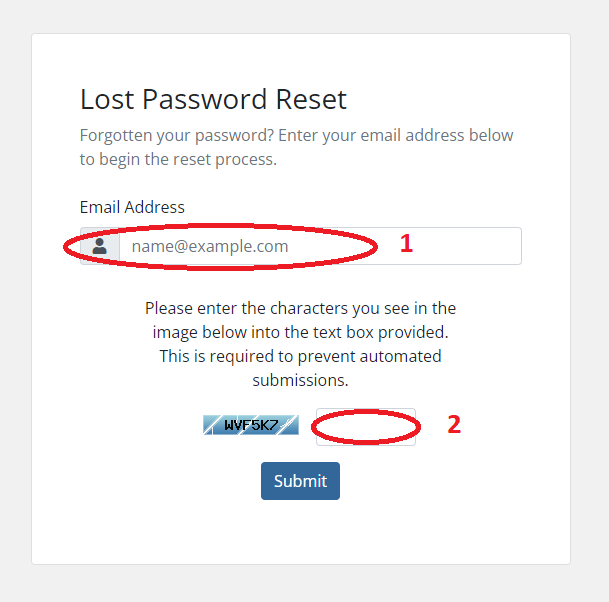
1 – Use your Email Address from registration
2 – Fill the left given Code in the field and press “Submit”
You will get this information: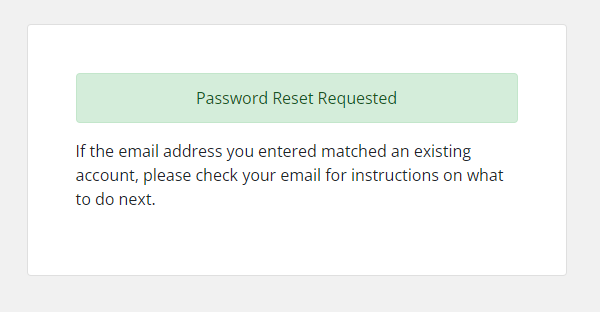
- Check your Emails (check even Spam Directory) and open the new Email from us.
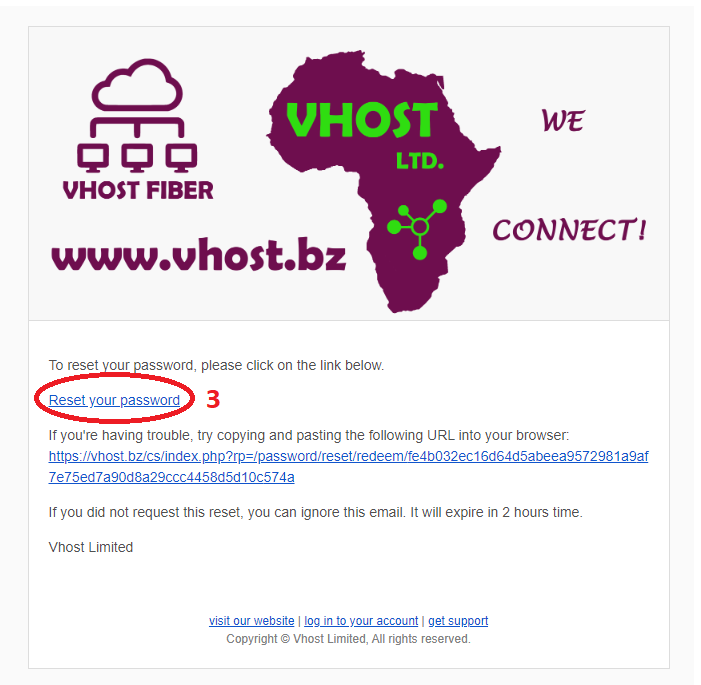
3 – Click on the “Reset your Password” Link - A Page will open and you can fill your new Password in
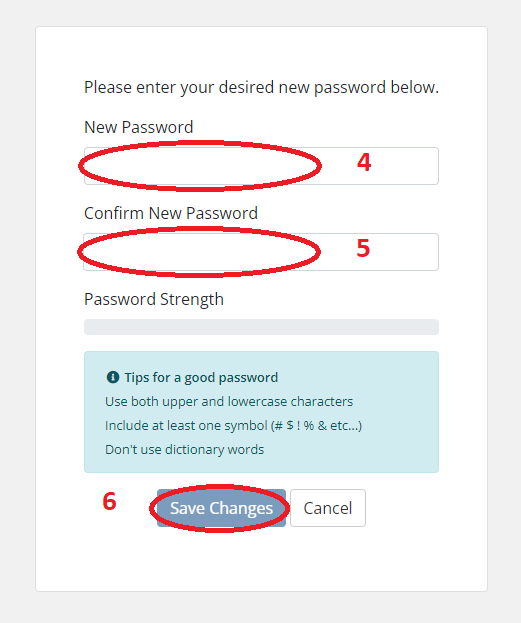
4 – Enter your new Password
5 – Re-Enter the same Password again
6 – Press “Save Changes” - You will get this information:
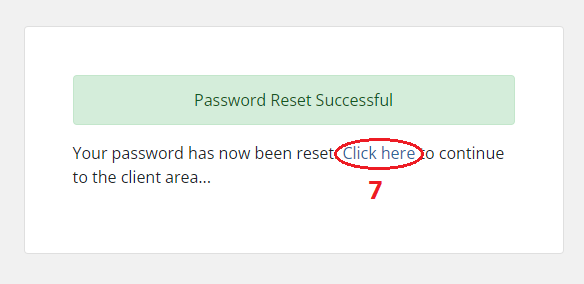
Your new Password is successfully set!
7 – Click on “Click here” to come to your Client Area